Gainsight Analyzer Overview
Gainsight NXT
This article supports Gainsight NXT, the next evolution of the Customer Success platform. If you are using Gainsight CS Salesforce Edition, you can find supporting documentation by visiting the home page, and selecting CS > Salesforce Edition.
Not sure what your team is using? Click here.
重要 - 画像/情報は四半期ごとのリリースで更新されます!
四半期ごとのリリースにて、最新の機能・情報を反映し、画像を含めた情報は更新されます。
Introduction
Business results are directly tied to application performance. But how do you quickly identify the root cause of performance issues in the face of overwhelming complexity? The Gainsight Analyzer monitors various causes of failures or inefficiencies in performance of the application, so you can quickly identify, isolate, and remediate any performance issue that impacts the user experience by following the recommended actions to improve performance. Navigate to Administration > Operations > Analyzer to access this feature as shown below.
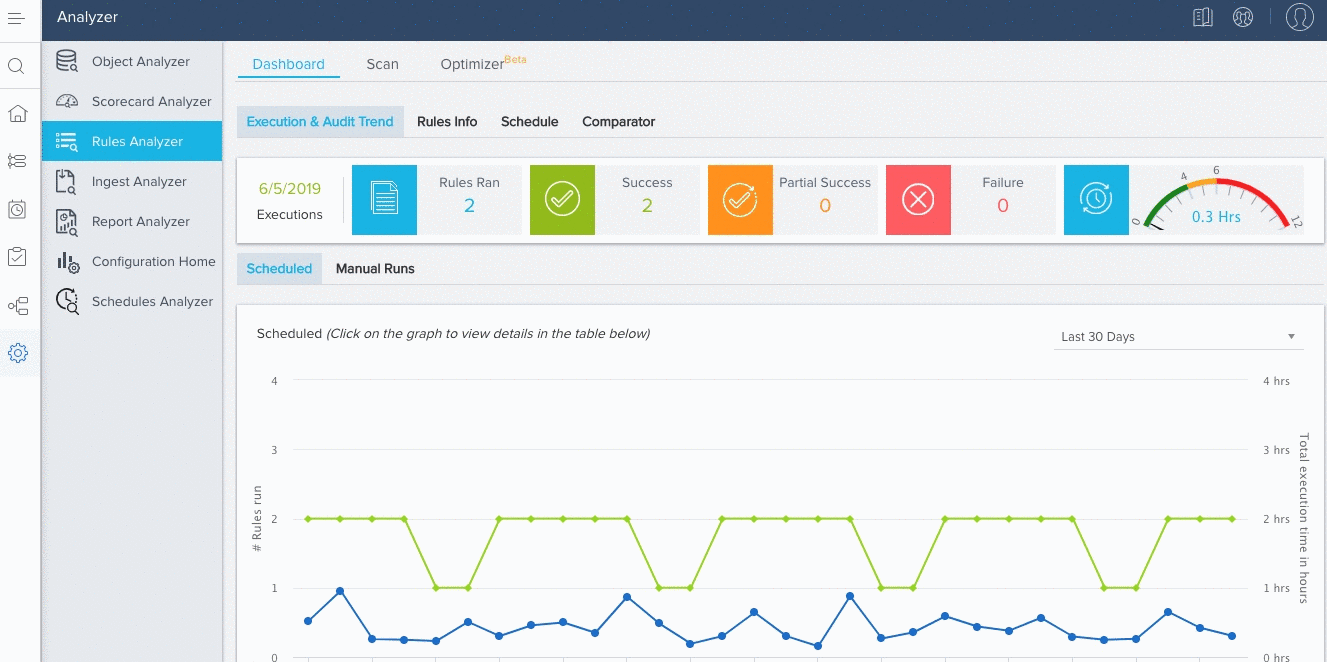
Key Features
Gainsight Analyzer has the following key features:
-
Rules Analyzer: This enables Gainsight Admins to identify the rules which cause failures or identify the inefficiencies in performance. It also includes recommended actions to improve performance. This helps Gainsight Admins to analyze which Rules are broken and need debugging. This helps in comparing how a rule is performing and analysing how the rules in an Org are performing by consolidating rules, merging rules and reducing actions. Gainsight Admins can also schedule rules for optimum performance. For detailed information about Rules Analyzer and its four major functionalities, refer Rules Analyzer Admin Guide.
-
Object Analyzer: This feature scans all the Objects in the instance and provides insights to improve performance. For detailed information about the Object Analyzer features, refer Object Analyzer Admin Guide.
-
Scorecard Analyzer: This feature provides a quick/detailed summary/report on the particular Scorecard, including the Scorecard Type (Account/Relationship), Scheme, Number of Measure Groups, Errors and Warnings. This also provides a detailed report. For detailed information about the Scorecard Analyzer feature, refer Scorecard Analyzer Admin Guide.
-
Ingest Analyzer: This feature scans all the Ingestion jobs which bring in data from the external world into Gainsight and provides insights to improve performance. This provides a complete analysis of a particular object. For detailed information about the Ingest Analyzer feature, refer Ingest Analyzer Admin Guide.
-
Report Analyzer: This feature scans all the Reports in the Object and provides insights to improve performance. This feature provides a quick view summary of the Dashboards and Reports arranged in tiles at the top of the screen, including the number of Dashboards, total number of Reports, total number of MDA Reports and total number of SFDC Reports in the Org. For detailed information about the Report Analyzer feature, refer Report Analyzer Admin Guide.
-
Configuration Home: This is the place where you can understand what was configured in the org. For example, how many MDA objects are present, how many reports/dataspaces are available, if the Scorecards feature is configured and so on. This feature can be used as a snapshot to understand what all features a customer is using and what are the features that the customer is not using at all. This feature is extremely helpful for all admins, especially for new admins to understand what features are there in the org. This feature can also be used as a validation for migration. After you migrate, you can navigate to this page in the org to ensure that the counts are same as they were before migration, which means the migration was done successfully and there are no gaps. To check the counts of each feature, take the following steps:
-
Navigate to Configuration Home where you see the Index List that covers all the features of Gainsight.
-
Click on the feature listed under the Index list section to see the counts.
Limitations
-
Scorecard analyzer is not supported for 1.0.
-
In ingest analyzer, executions are not supported for Zendesk.
